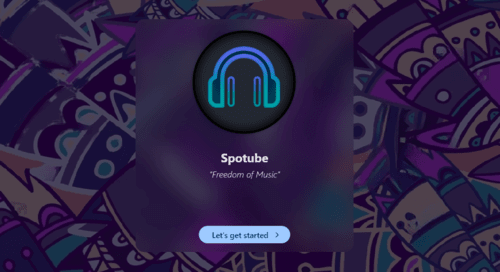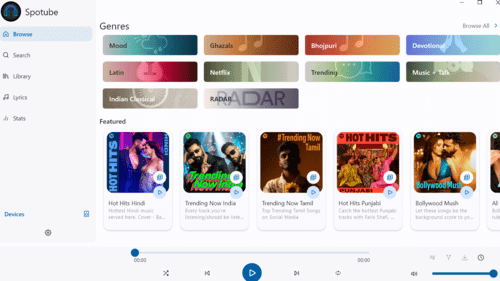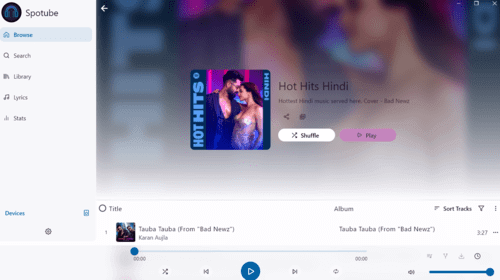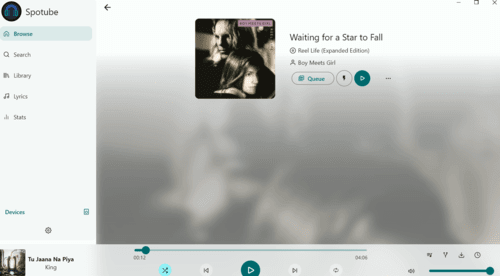SPOTUBE FOR PC
Download Spotube fo PC Latest Version 100% Free! Most of you would love to use Spotify or a similar music app while working or chilling. Yet any of these rigorous activities, especially working with annoying ads, build up frustration and affect focus. While many premium apps exist, you wouldn’t want to add extra expenses. Yet, the situation makes it challenging to complete your chores or relax peacefully. Here’s where there’s a legal yet 100% working alternative to Spotify Premium that helps overcome it with additional features.
Spotube for PC is one such popular application that’s a go-to choice for everyone and is available for other devices as well. While you would have specific queries, we have covered you all with it!
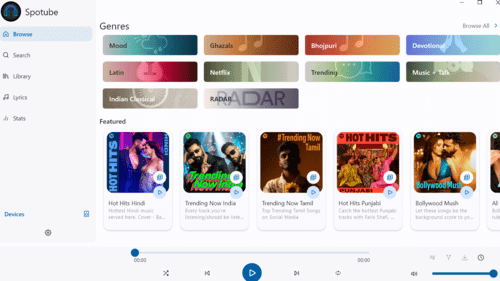
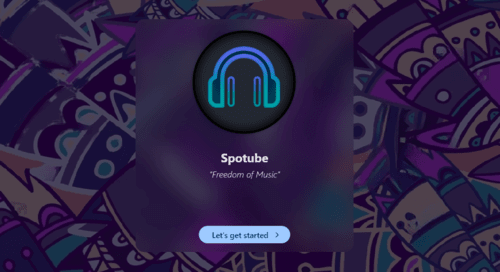
What is Spotube For PC?
Spotube for PC is an open-source application that lets you access the features of Spotify Premium for free. Further, it uses YouTube, Piped, or JioSaavn to stream your music, but that won’t be noticeable otherwise. You would feel that you are directly playing it.
Therefore, while working on your PC, ads won’t bother you anymore. While you would want better storage on your SSD, this ad-free music app is lightweight. Everything comes for free and is not pirated as well.
Though it is for Windows PC yet, you cannot use it on your Linux OS as well. Moreover, it synchronizes your choices, playlists, and such data from Spotify automatically.
Though open-source, you don’t have to configure it again, and a single-time setup works. Besides, apart from downloading songs, you can download the entire Playlist without extra cost. These downloads are available offline on your device for easy access.
As a developer, the best part about Spotube is that it is developed using Flutter. Other apps, like those built using Electron, cause lags and slower loading times. Hence, Flutter is a novel and wise approach.
Features
There are various features of the Spotube PC app that give you an ideal music streaming experience without any hassle. Let’s learn about them!
Spotify Data Integration
Spotube, after signup, gives you the option to log in with your Spotify account and takes you to its login page. Apart from your favorite music, it even imports any related metadata to your account. Thus, you don’t have to explore your musical interests from scratch on a new platform.
Ad-Free Music
While working on the PC with your favorite music seems like a heavenly experience, ads in between might frustrate you a lot. It even disrupts your flow, and hence, Spotube helps by ad-free streaming without any additional cost.
Multiple Playback Options Without Any Delay
Though Spotube provides you Spotify Premium features for free and isn’t pirated, it uses YouTube, Piped, or JioSaavn for playback. When you select music, it plays it from these platforms. Moreover, you can choose the playback option as per quality and preferences.
Open-Source
Spotube for PC is an open-source application, meaning anyone can check its code, modify, and explore it. This doesn’t affect the original version. Instead, the developer can redistribute modified versions with better features.
High-Quality Music Streaming
YouTube’s music has a lesser bitrate, which becomes inconsistent at times. Here’s where Spotube can stream music at 320 kbps, enhancing the music.
Two-Way Sync
Spotube syncs data via Spotify, yet your music preferences and likes songs are synced into Spotify.
Apart from that, it displays real-time lyrics in synchronization with the song. For those who don’t want to log in/sign up, there’s always an option to do anonymous/Guest Login and begin from scratch, thus not posing any restrictions.
Download and Install Spotube for PC
Downloading Spotube on a PC differs from installing the app on your phone or Mac.
Follow the steps below to install Spotube on your PC:
- Download Spotube For PC from the link given here
- After downloading, click to open the installation file and select Yes to proceed
- Choose the path for installation when prompted and click Install
Afterward, you can log in/sign up with your preferences. In its earlier versions, you had to visit the Developer tools to proceed with Spotify login, yet now the process is straightforward.
Is Spotube for PC Safe?
Yes, Spotube is safe for your PC. This is because, unlike most other apps in this category, it isn’t a pirated one or an illegal mod. Spotube is an open-source app, which makes it free and safe to use. Developers have taken special care to provide safety to their users. There have been no records of data and security breaches due to its advanced security algorithms.
Moreover, it doesn’t contain any malware, virus, or such. It doesn’t even include any unsafe code. Though it syncs your Spotify credentials yet, it does not collect any or access anything without your permission except Spotify account preferences.
Conclusion
If you wanted to know more about Spotube for PC, then you would have got your answer. It’s a 100% working application that is not pirated and is even open-source. Whether it be in-app ad pop-ups or those between music, Spotube doesn’t have any of these. Apart from that, it gives all the premium Spotify features for free and some advanced ones as well. So, download the lightweight application now!