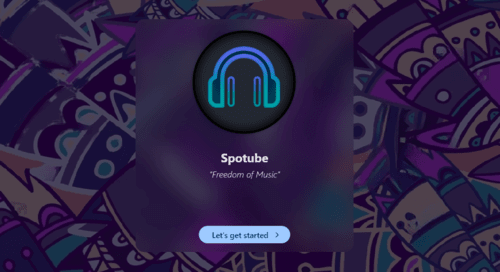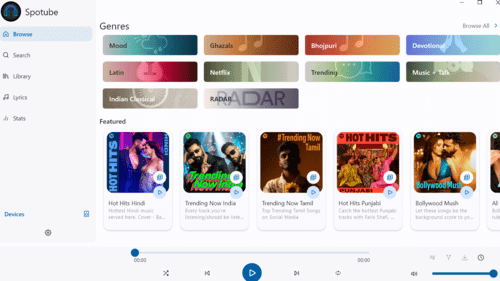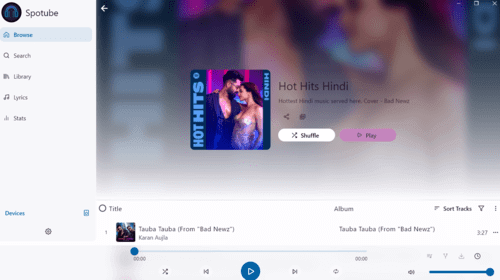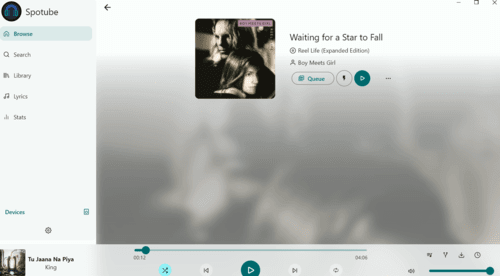SPOTUBE FOR MAC
Download Spotube for Mac Latest Version 100% Free! Are you tired of the official Spotify app using too much CPU and memory and showing too many ads? Unable to listen to music in offline mode? These problems can slow down your Mac and interrupt your music.
This can be frustrating, especially when you want to enjoy your favorite songs. Spotube for Mac is the solution you need. It’s a lightweight, ad-free music streaming app that runs smoothly even on older Macs.
Being open-source, it’s safe and transparent. Spotube lets you enjoy high-quality music without slowing down your computer or dealing with ads. Try Spotube for Mac and make your music experience better.
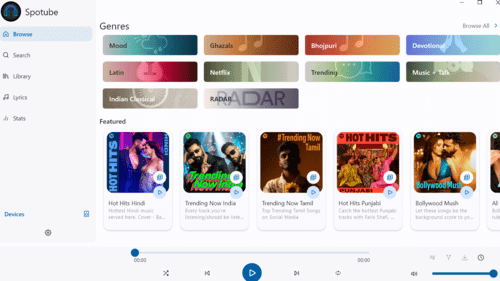
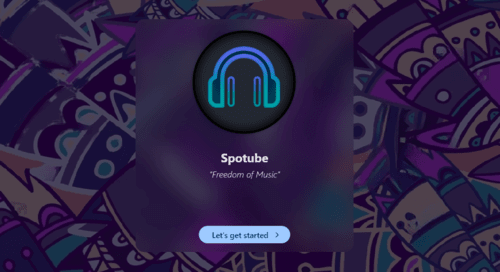
What is Spotube For Mac?
Spotube is an open-source music streaming app that allows users to listen to ad-free official Spotify client music. It eliminates the need for Spotify premium services, thus making the users’ favorite music accessible.
You can listen to music on this app anytime without buying a subscription. That makes it very useful for the users, offering them unique features. It uses YouTube, Piped, and JioSaavan for playback and as audio sources.
Also, it ensures smooth performance on Mac and other systems, thus ensuring compatibility for users on all platforms. Additionally, it is safer to use as its source code is public.
Features
This highly-quality music streaming app offers several features that enhance the users’ listening experience on Mac. Here they are, listed below:
Lightweight and Efficient
Spotube is lightweight as it consumes 1%-5% of CPU usage and memory of nearly 50-100 MB of RAM. On the other hand, the official Spotify app utilizes 10%-15% of CPU usage and 200-300 MB or more RAM.
These percentages can fluctuate depending on the high-quality and low-quality music streaming. On the other hand, Spotube is very efficient and does not affect the working of other applications on Mac.
Open Source
It is open source and does not contain any malicious elements. Its source code is publicly available, meaning anyone can view, use, modify, and distribute it. Thus, it promotes a more collaborative approach, ensuring it is secure and reliable.
Ad-Free Experience
The users listen to their favorite music for free and without ad interruptions. Thus making their listening experience much smoother and more enjoyable than the free version of the official app.
High-Quality Audio
It supports high-quality audio streaming to enhance the user’s listening experience. Also, it delivers good sound clarity to enjoy the music.
Easy Playlist Control
Another feature of this app is that users can seamlessly create, edit, and manage playlists. And these changes are automatically updated on all the devices that use Spotify.
Offline Mode
Spotube syncs data via Spotify, yet your music preferences and likes songs are synced into Spotify.
You can download your favorite tracks and listen to them offline. This feature is ideal as it saves data and helps users enjoy music in areas with poor or no connectivity.
Regular Updates
The major feature of this app that ensures security and reliability is that it gets regular updates from the community. These updates add new features, fix bugs, and improve the app.
Cross-Platform Availability
This app is not only for Mac but is available for multiple platforms such as Android, Windows, and Linux.
Further, its installation process is easy, so you must follow a few steps to avoid hassle.
Download and Install Spotube for Mac
To install Spotube for Mac, you must follow the steps to understand it better. Here are the steps listed below:
Step 1: Downloading the Spotube App
To start the process, you must first visit the official website. Once the webpage is opened, click on the download option shown below.
Step 2: Getting the .dmg file
After clicking on the button, you will be redirected to the next webpage. Here, you’ll be provided several options for downloading the app, available across different platforms. Remember you have to click on the Mac one.
Once you click on this option, a .dmg file will automatically start downloading.
Step 3: Opening the File
You’ll get a zip file to extract and install this music-streaming app on MacOS.
To extract this file, right-click on the mouse, and you’ll see the option to extract everything. Just click on it.
Step 4: Install Spotube
A new window will open, showing the Spotube application icon. Then, you must drag and drop the Spotube icon into the Applications folder in this window.
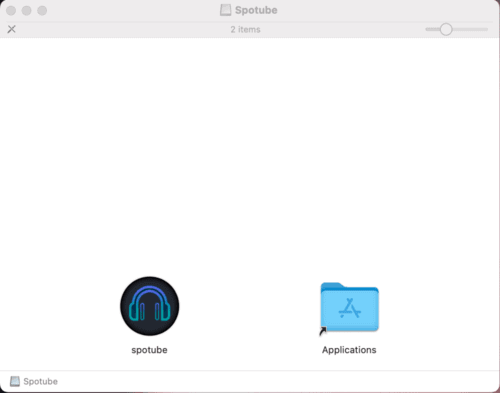
Step 5: Launch Spotube
Next, you must open the Applications folder and find the Spotube icon. Now, double-click it to launch the application.
Step 6: Security Prompt (if needed)
- You might get a security prompt on the first launch because Spotube is not downloaded from the Mac App Store.
- If this happens, go to System Preferences → Security & Privacy → General.
- Click “Open Anyway” as Spotube is blocked.
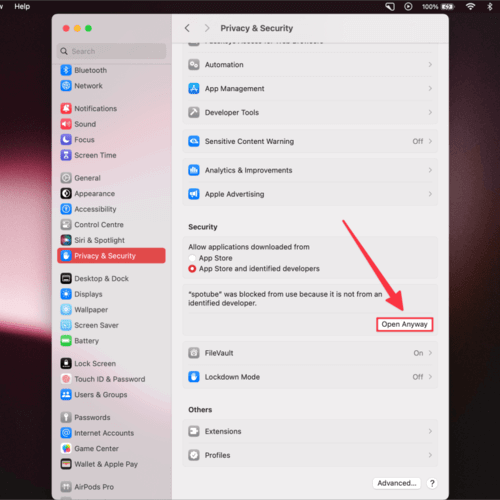
Step 7: Log in to Spotify
- Finally, when Spotube opens, you will be prompted to log in to your Spotify account.
- You can now enter your Spotify username and password, then authorize Spotube to access your music library.
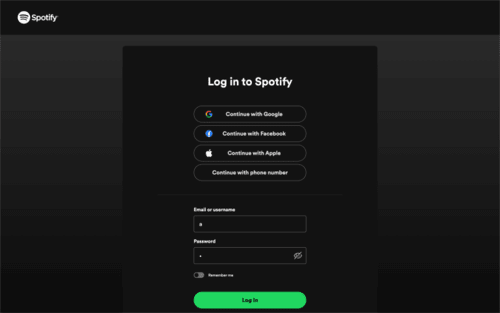
Step 8: Enjoy Music Streaming
Last but not least, after logging in, you can start exploring and streaming your favorite music using Spotube.
With these steps, you can easily install the Spotube for Mac and enjoy listening to music ad-free.
Is Spotube For Mac Safe?
We often think about data privacy when we download and use the unofficial app. But in the case of Spotube for Mac, you need not worry.
As it uses the official app tools, your data is protected like the regular Spotify app. Also, as mentioned above, it is open source and available on all cross platforms. That means the source code of this music streaming app is publicly available.
Such transparency ensures that the software does not contain malicious code or unwanted features. So, it is a safe and reliable choice for listening to Spotify music.
Apart from this, the app gets regular updates, making it a trustworthy option for music lovers to enjoy favorable features.
Conclusion
You would have learnt about Spotube for Mac, a secure and reliable option. As it is open-source, it ensures no unwanted feature or usage of any malicious activity takes over. Unlikely Spotify, you can enjoy ad-free music with easy downloadable options. Also, this app is much more efficient and consumes less CPU and memory to ensure smoother performance.
The users can download Spotube on Mac by following the above steps and start music streaming. Give Spotube a try today and elevate your music experience to the next level!